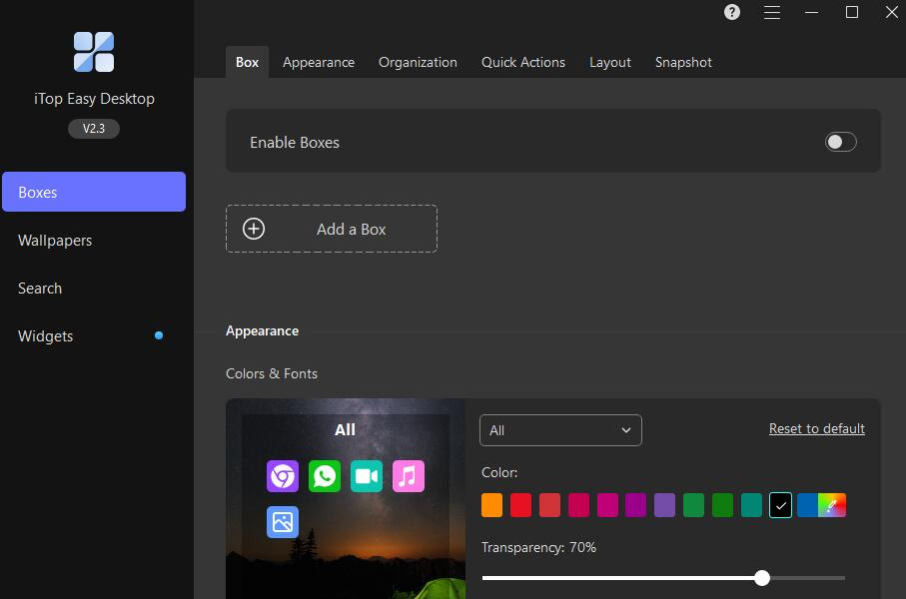iTop Easy Desktop 2.3.0.19
Free Version
Publisher Description
iTop Easy Desktop is a lightweight and easy-to-use desktop manager to organize your desktop icons, files, and folders according to your own rules, bringing you a clutter-free desktop. Different from other traditional desktop managers, it can unique your desktop with fantastic wallpapers and personalized boxes. Besides, it delivers various practical features including but not limited to protecting your files with passwords, grouping desktop items, smart search, and quickly accessing icons and files even on multiple desktop pages.
What's New:
Added Snapshot to back up restore desktops and Settings
Boxes
Supported opening subdirectories directly in Folder Portal
Wallpapers
Supported setting up the play time for each live wallpaper in Playlist
Optimized the play logic in battery mode
Widgets
Fancy Taskbar fully supports Windows 11
More options for Schedule: mark as completed and set the first day of a week
Clock supports displaying time in 12/24-hour format
Optimized search logic for more accurate results
Optimized UI (guide for creating rules, wallpapers widgets) for better user experience
Fixed minor bugs
About iTop Easy Desktop
iTop Easy Desktop is a free software published in the Other list of programs, part of System Utilities.
This program is available in English, ChineseSimplified, ChineseTraditional, Danish, Dutch, Finnish, Hebrew, Italian, Japanese, Korean, Latvian, Portuguese, Slovak, Slovenian, Spanish, Turkish, Ukrainian. It was last updated on 23 April, 2024. iTop Easy Desktop is compatible with the following operating systems: Windows.
The company that develops iTop Easy Desktop is iTop Inc. The latest version released by its developer is 2.3.0.19.
The download we have available for iTop Easy Desktop has a file size of 31.46 MB. Just click the green Download button above to start the downloading process. The program is listed on our website since 2023-12-20 and was downloaded 169 times. We have already checked if the download link is safe, however for your own protection we recommend that you scan the downloaded software with your antivirus. Your antivirus may detect the iTop Easy Desktop as malware if the download link is broken.
How to install iTop Easy Desktop on your Windows device:
- Click on the Download button on our website. This will start the download from the website of the developer.
- Once the iTop Easy Desktop is downloaded click on it to start the setup process (assuming you are on a desktop computer).
- When the installation is finished you should be able to see and run the program.